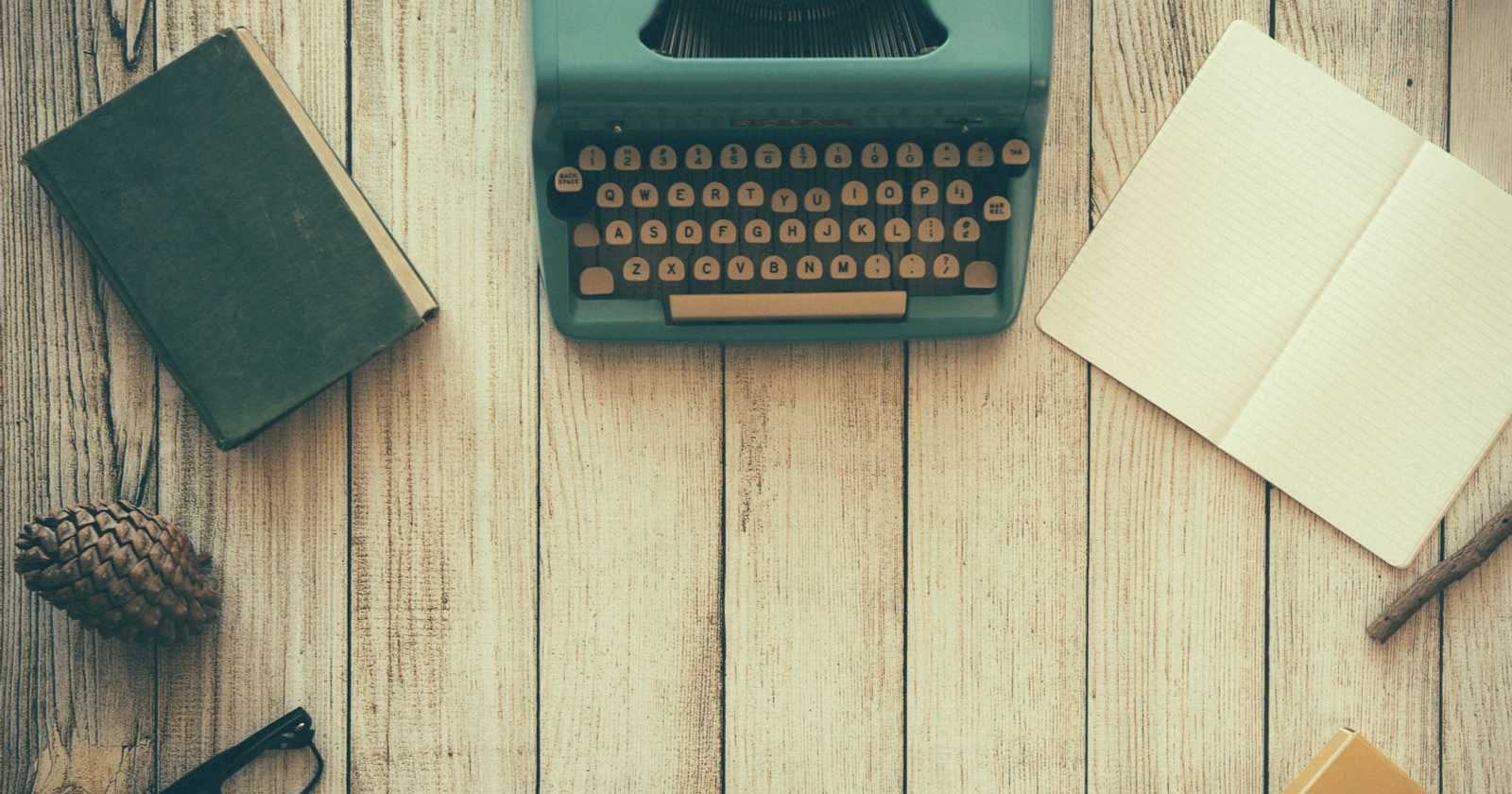Photo by RetroSupply on Unsplash
Day 12 of 100days of code.
Hello and welcome to day 12 of my challenge.💪💪💕
Table of contents
Lifting State up in practice.
So, from our previous travel list app, we needed to find a way to render the newItem created in the packingList component and be able to map over this to display the list, instead of the dummy intialItem list created. Thus, it sounds like we need data, and since this data will re-render, we need to create a state in Form called items. Since the dummy intialItem is an array, we set the state variable to a default value of an empty array.👇👇

Next, I'll create a handleAddItem function that adds an item to the existing item array. For this, I'll spread the existing array and add the new items. Note that we cannot simply use push on the state, as doing so would result in mutating the state👇👇.

Now, we call the handleAddItem function in the handleSubmit function, passing newItem as an argument at line 26 👇👇👇

Now, the handleAddItem function works perfectly as it adds a new item to the array. Take note of how the developer console looks before adding a new item

Let's try adding a new item by specifying the quantity and the item to be added, which, in our case, is a toothbrush👇

Check the result in the developer tools👇👇

Now we need to figure out a way to display the items array in the component where it is needed, specifically in the PackingList component. Additionally, it's worth noting that the handleAddItem function is required by the Form component, while the items array is necessary for the PackingList component. To address this, we should lift the state up to their common parent, which in our case is the App component.
This is how the App component looks previously👇👇

And now, after lifting the state, it looks like👇. Now we can pass the items array and the function as props to both the PackingList and Form components

Here, we destructure the onAddItem function and make it available for the Form component👇

This is the initial state of the PackingList component👇

Now, we utilize the items array instead of the initialItems array and map through it in the PackingList component👇

Adding a newItem now includes it in the PackingList component👇


Thank you for reading..